CapyPhone 11
A downloadable "launcher" for Android
THIS LAUNCHER ISN'T MINE
To install CapyPhone 11, please follow these instructions:
1. Go to the Google Play Store and download Smart Launcher.
2. Download the CapyPhone 11 file from this website.
3. Once both downloads are complete, open a Smart Launcher.
4. Follow the on-screen instructions to complete the installation.
5.Keep your finger on the screen until the menu appears, find the backups tab and click on it, if you will click on the 3 dots and select the option restore backup from file and press this, if you do find the file named CapyPhone11 and click on it, from now on you will be had a CapyPhone 11 (I warn you that you will have everything identical to the picture above, if you need help with the download, turn on the youtube video on this page)
Please note that if you want to update to a newer version of CapyPhone 11, you will need to download the latest version from this website again. Alternatively, you can choose to stay on the version you currently have, but newer versions will have better look and functions.
Download
Click download now to get access to the following files:
Also available on
Development log
- Launcher is not mineMay 05, 2023

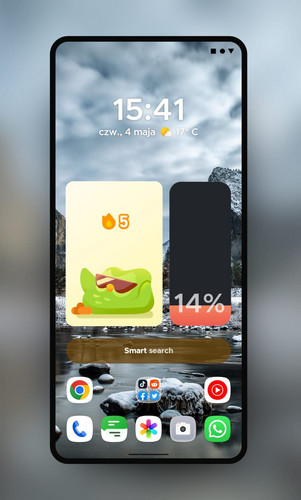
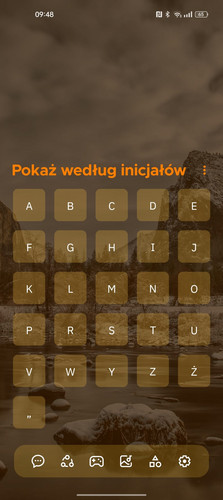
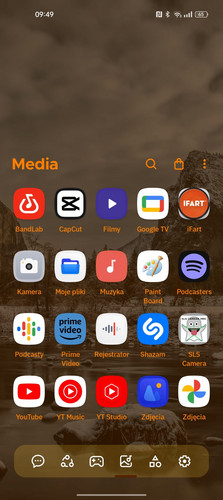
Leave a comment
Log in with itch.io to leave a comment.